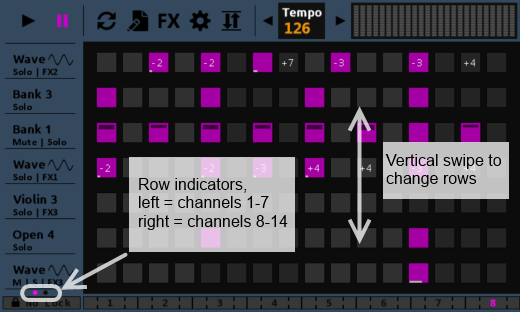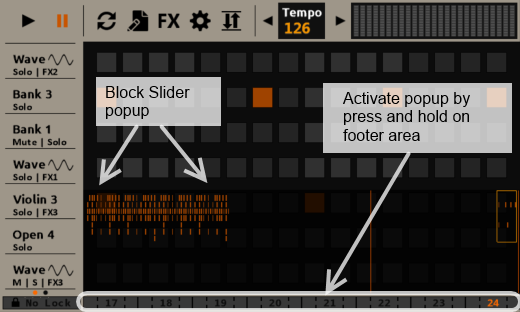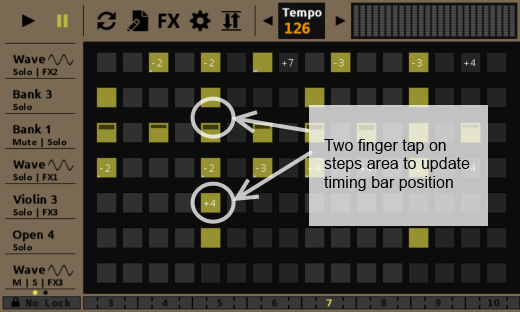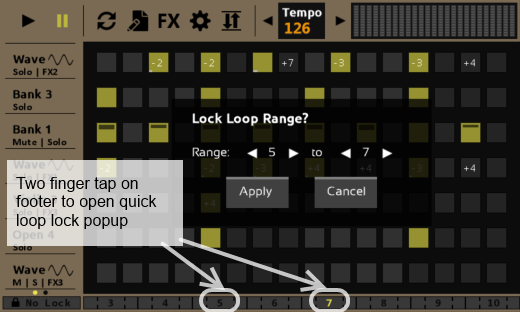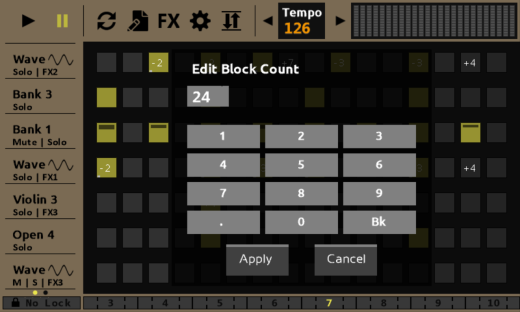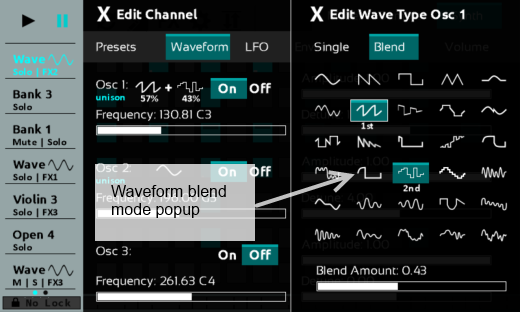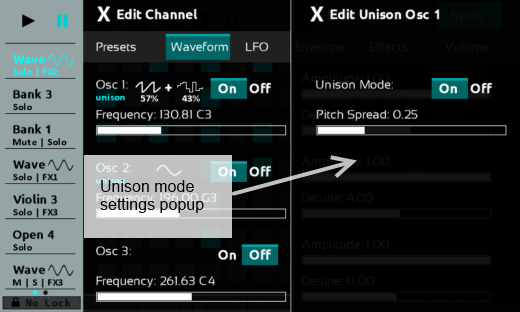Sequencer Pro Beta 2 Features (WP8 Pro)
Sequencer Pro Beta 2 Features (WP8 Pro)
Sequencer Beta 2 contains the set of features for the next major release of Sequencer Pro on Windows Phone 8 (To be added to the Windows 8 version soon too). This page will be updated in the event that any new features are added before the official release.
Here is the set of updates included in Beta 2:
Channel limit now 14 channels:
The channel limit has been doubled to 14, allowing more sounds in your composition. This is handled in the UI by having two rows of channels, each containing 7 channels each. To navigate between these two rows you can use a vertical swipe. The channel row indicator lets you know which row you are in, and is located below the channel names. If the left dot is highlighted, the top row is being displayed. If the right indicator dot is displayed, the bottom row is active.
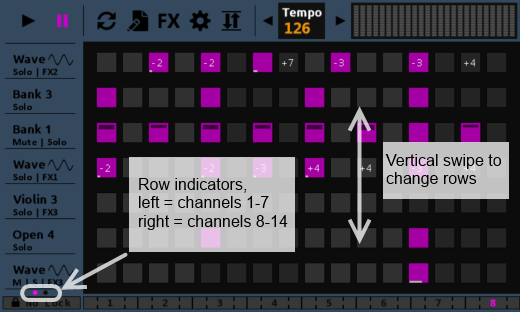 Block Limit Increased:
Block Limit Increased:
The previous version of sequencer limited the block count to 8, allowing the maximum of 128 steps (8 Blocks * 16 Steps per block). This is upped to 64 blocks or 1024 steps , which is a little over two minutes of run time at a 120 BPM tempo. In order to navigate the blocks faster, a new “Block Slider” control has been added. This slider shows a zoomed out view of your sequence, and allows you to quickly scroll to a block. The block slider popup is accessed by pressing and holding on the footer section of the sequence page.
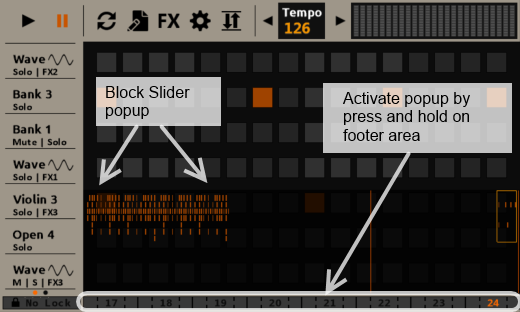 Workflow Improvements:
Workflow Improvements:
A couple of new commands have been added to help working with longer sequences:
- Marker adjustment: If you want to change where the current playback location is, you can now update the position via a two-finger tap on the steps grid.
- Quick Loop Point Adjustment: To assign loop points quicker, you can now two-finger tap on the footer to set the range of your loop points.
- Keypad for Loop and Block ranges: you can now key in values for loop points and sequence block length.
- Follow Mode: New playback mode where the view will follow the timing bar
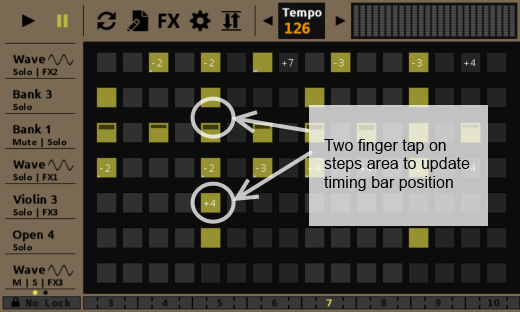
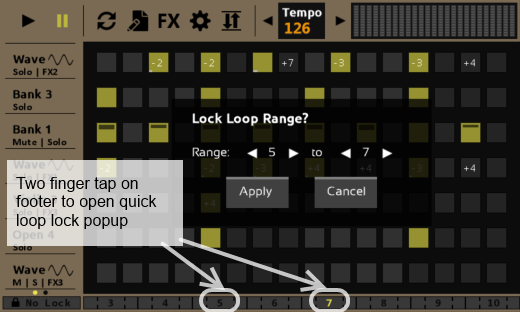
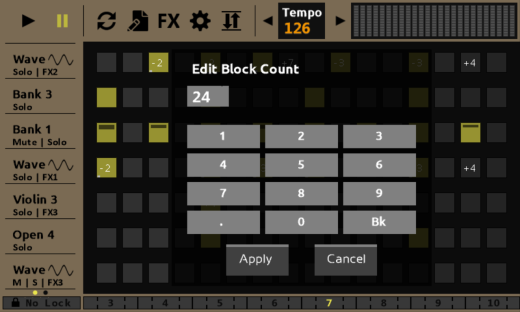 Synthesizer Improvements:
Synthesizer Improvements:
- Oscillator Blend Mode: You can now select two waveforms and blend them together by a selected ratio
- Oscillator Amplitude: Each oscillator now has an adjustable amplitude level allowing more control over how the three waveforms are mixed together
- Second LFO: A second LFO, “LFO 2” has been added so you can modulate more than one target in a synth patch.
- Unison Pitch Spread: The detune amount of voices in unison mode is now adjustable
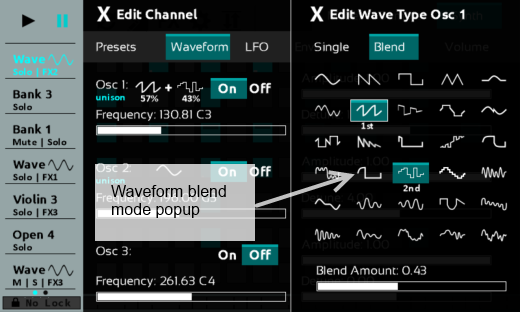
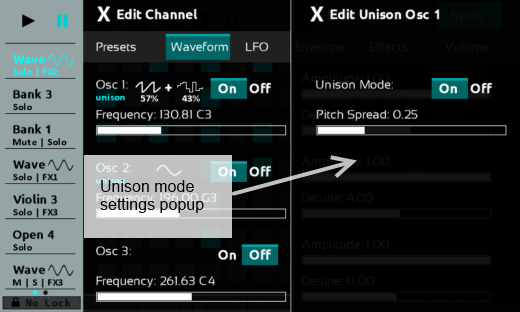 UI Changes:
UI Changes:
Background Colors: You can now set the background color of the main sequence screen. Available colors are gray, slate blue, light gray, tan, and brown.
Popups: Synthesizer waveform and Unison settings are now set from popups
 Sequencer Pro Beta 2 Features (WP8 Pro)
Sequencer Pro Beta 2 Features (WP8 Pro)